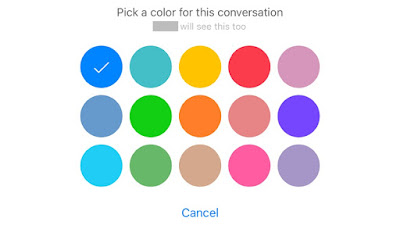
The other user(s) in the conversation will also see the new color
Did you know you can personalize your Facebook Messenger experience by changing the color of each conversation’s text bubbles and icons? Our guide will show you how this is done.
Note: These screenshots were captured in the Messenger application on iOS.
Step 1: Tap the conversation you wish to customize.
Step 2: Tap the contact’s name at the top of the screen.
Step 3: Tap “Color.”
Step 4: Tap one of the colors at the bottom of the screen to change the color of the conversation’s text bubbles and icons. Note: The other user(s) in the conversation will also see the new color.



Aucun commentaire :
Enregistrer un commentaire